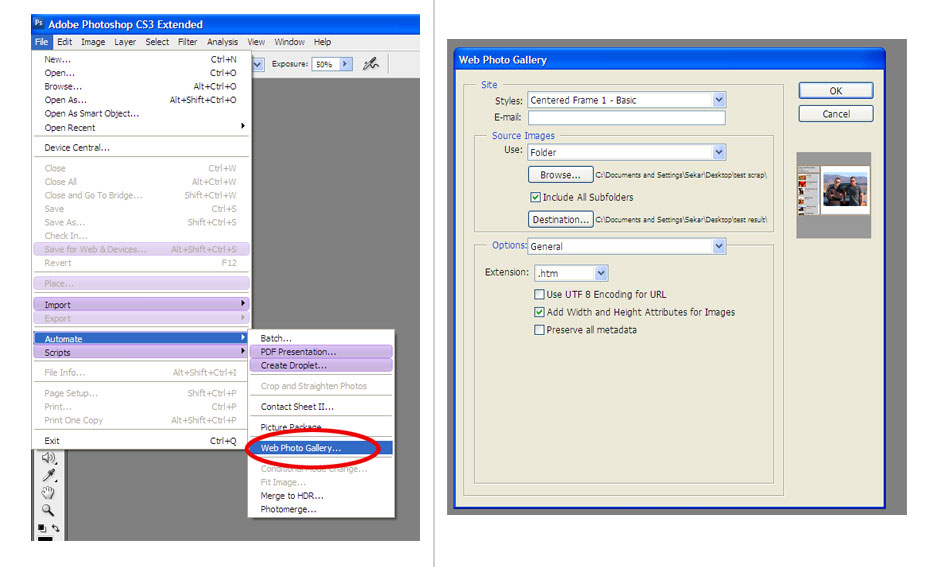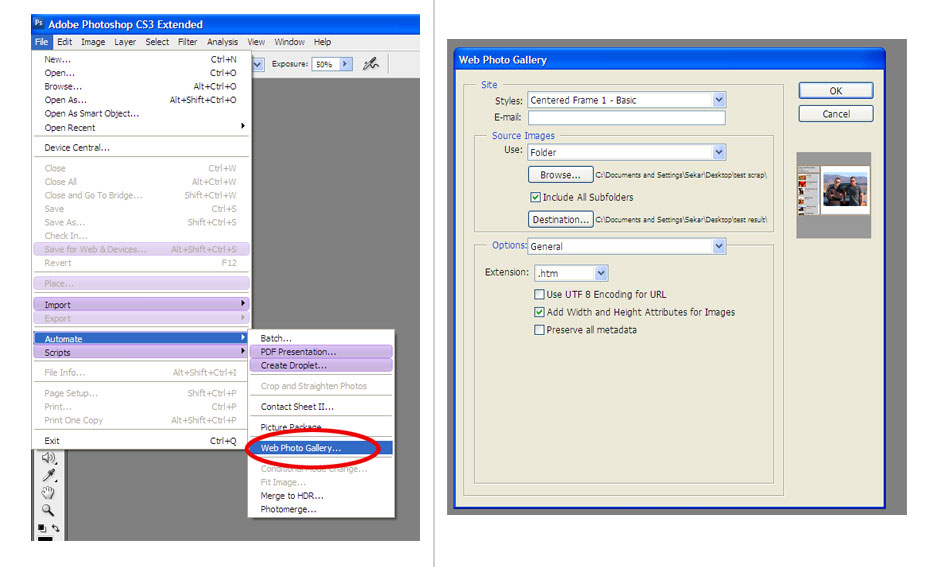Create your own Photo Gallery
by Sekar[ Edit ] 2014-04-10 17:45:11
Create your own "Photo Gallery" by adobe photoshop
It is very simple,
In the menu tab click the "File" and
click "Automate" in nearly bottom of the file tab,
and click "Web photo Gallery" in this subtab.
A "Web Photo Gallery" tab will open.
In this tab, select a style for a style and
select your photo/images folder and select the destination folder.
File will save as htm or html format.
Your "Adobe Web photo Gallery"is now ready.