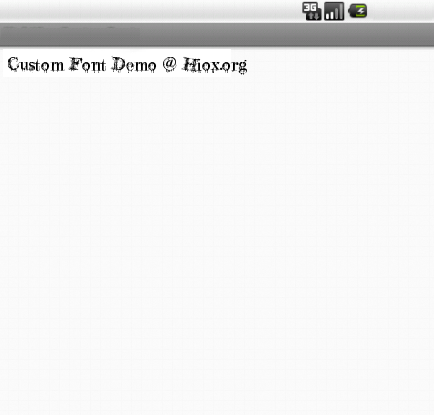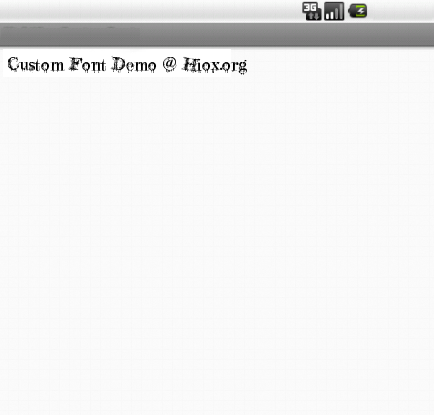Using Custom Fonts in Android Webview
by Sasikumar[ Edit ] 2014-05-31 11:02:42
To use custom fonts in android webview do the following in corresponding files as shown below,
activity_main.xml
<RelativeLayout xmlns:android="http://schemas.android.com/apk/res/android"
xmlns:tools="http://schemas.android.com/tools"
android:layout_width="match_parent"
android:layout_height="match_parent"
tools:context=".MainActivity" >
<WebView
android:id="@+id/myWebView"
android:layout_width="match_parent"
android:layout_height="match_parent"
android:text="Custom Font Demo @ Hiox.org" />
</RelativeLayout>
assets/mywebview.html
<html>
<head>
<meta http-equiv="content-type" content="text/html;" charset="UTF-8">
<style>
@font-face {
font-family: "NameOfFont";
src: url('file:///android_asset/fonts/fontfilename.TTF'); /* place fontfilename.ttf in assets/fonts folder */
}
h3 { font-family:"NameOfFont"}
</style>
</head>
<body>
<h3> Custom Font Demo @ Hiox.org </h3>
</body>
</html>
mainactivity.java
package com.hiox.hioxcustomfont;
import android.app.Activity;
import android.os.Bundle;
import android.view.Menu;
import android.webkit.WebView;
public class MainActivity extends Activity {
WebView myFirstWebView;
@Override
protected void onCreate(Bundle savedInstanceState) {
super.onCreate(savedInstanceState);
setContentView(R.layout.activity_main);
myFirstWebView = (WebView) findViewById(R.id.myWebView);
myFirstWebView.loadUrl("file:///android_asset/mywebview.html");
}
}
Output: