That is trim tool.
Located in image menu, 5th one from bottom of this image drop down menu navigation.
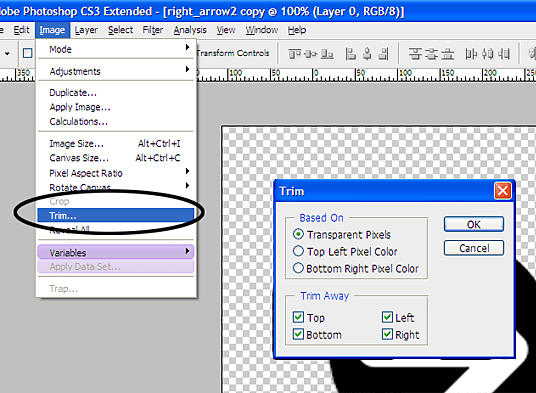
It is another crop tool. But entirely differ from regular crop tool (c) from tools menu.
Many times we forget this tool and simply surrendered with crop tool.
While you are working with a transparent background,
you have to crop an image with shadowed layer style,
you can easily missed some part of shadow while cropping.
Again undo the cropped and look with a curiosity for proper cropping.
Please leave your stress, go to trim tool,
if you are working with transparent background
select the transparent Pixels radio button.
Other wise select as per your color option.
Additionally you can have or omit four side “Trim Away” option also.
Accurate crop without lose of single pixel.

Simply try it. You will like it.
thulasi
thanks for your information.
0
0
Sekar
Thanks a lot Thulasi..!
0
0
thulasi
Good information, thank you?
0
0
Alex
good.
0
0