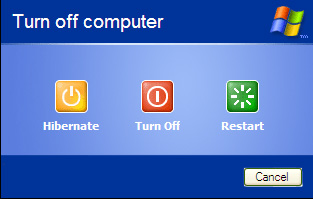Enable Hibernate Operation in Windows
by Geethalakshmi[ Edit ] 2008-07-10 10:01:21
HIBERNATE
Hibernate is a function in Windows XP Professional which makes the batteries in your computer last longer.Hibernate saves an image of your desktop with all open files and documents, and then it powers down your computer. When you turn on power, your files and documents are open on your desktop exactly as you left them.
To Manually put your computer into hibernation:
- Go to Start / Turn Off Computer (or from the desktop just hit Alt+F4) you will see three choices: Standby, Turn Off, and Restart.
- Now, hold down the Shift key and look what happens "Standby" turns into "Hibernate".
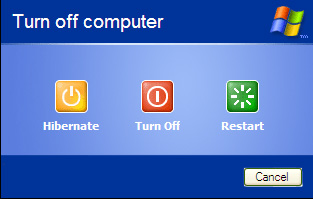
If this little trick doesn't work, then you need to enable hibernate.
- Click Start / Control Panel then "Power Options".
- Click the Hibernate tab, then check the box marked "Enable hibernation"and OK.
 Now the trick should work.
To automatically put your computer into hibernation:
Now the trick should work.
To automatically put your computer into hibernation:
- Go to Start - Settings - Control Panel - Power Options

- Click on Advanced Tab. There below the power options you a choice.
When I press the power button on my computer? - Select Hibernate
- Tab Apply
Your computer automatically turns to hibernation when you shut down.
NOTE:If the Hibernate tab is unavailable, your computer does not support this feature.