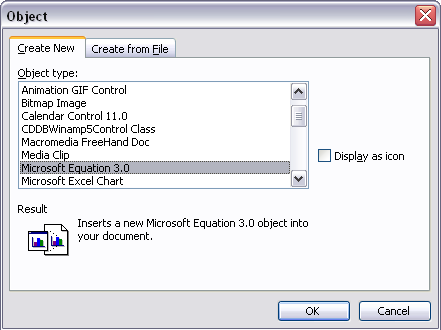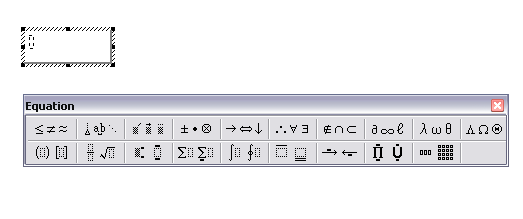Mathematical symbols in microsoft word/ms word(set theory symbols,integral symbols)
by Ramya[ Edit ] 2008-10-13 11:02:25
Mathematical symbols in word:
To use mathematical symbols in word,
> Go to Insert->Object.
> Select "Microsoft Equation 3.0".
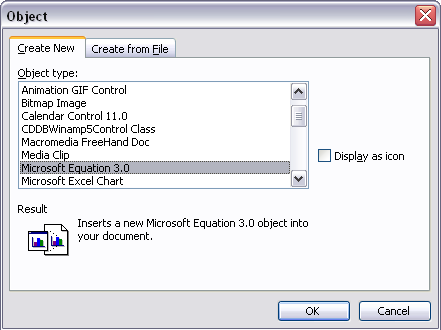
> "Equation" window will open.
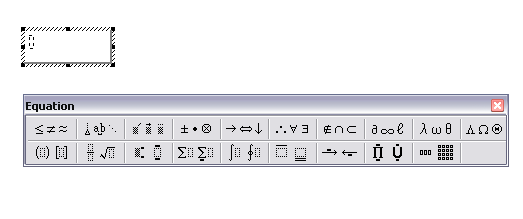
> Select the symbol you want for the equation.
* Relational symbols
* Spaces and ellipses
* Embellishments
* Operator symbols
* Arrow symbols
* Logical symbols
* Set theory symbols
* Integral symbols
* Fractional and radical symbols.
> In the small rectangular box, type the equation.