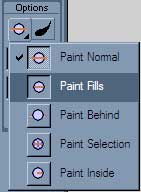Paint Options in Brush tool
by sithurajkumar[ Edit ] 2010-02-08 14:19:52
Paint Options in Brush Tool:
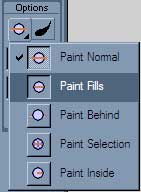
The Paint options decide how the fills are applied when you paint them over the canvas.
* Paint Normal: paints over any white space and any lines or fills, replacing any already on that same layer.
* Paint Fills: paints over any white spaces and any fills, but doesn't paint lines.
* Paint Behind: paints over any white spaces, but paints "behind" any active lines or fills on the layer, so that they aren't covered over by the replacement fill.
* Paint Selection: paints only inside an active selection.
* Paint Inside:
paints only the particular fill that you first click in, no others.