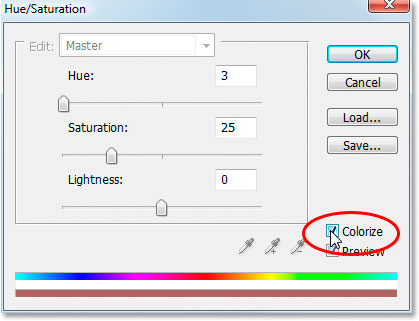Colorizing An Image With Hue/Saturation Easier
by Geethalakshmi[ Edit ] 2008-12-06 14:56:07
Easier Way To Select A Color To Use With Hue/Saturation In Photoshop
If you've been colorizing images using Photoshop's Hue/Saturation command and you find yourself aimlessly dragging that Hue slider left and right desperately trying to find the color you wanted, there's a better way.
If you know the specific color you want to use, set it as your Foreground color before selecting Hue/Saturation. Or if you're wanting to colorize your image using a specific color from somewhere in the image, grab the Eyedropper tool from the Tools palette and sample the color first. The sampled color will become your Foreground color.
This way, with your color already chosen before selecting Hue/Saturation, there's no need to mess with the Hue slider at all! All you need to do is select the Colorize option in the bottom right of the Hue/Saturation dialog box and Photoshop will automatically use your Foreground color to colorize the image:
Photoshop's Hue/Saturation dialog box.
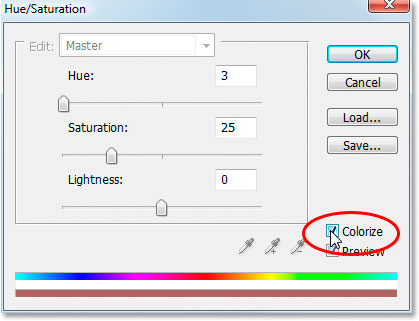
Set your color as the Foreground color first, then select Hue/Saturation to colorize an image with the Foreground color, eliminating the need for the Hue slider.