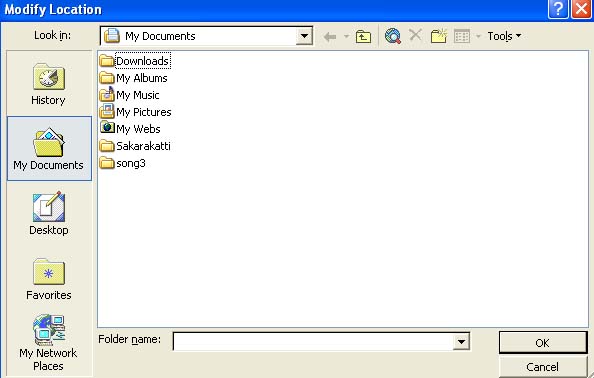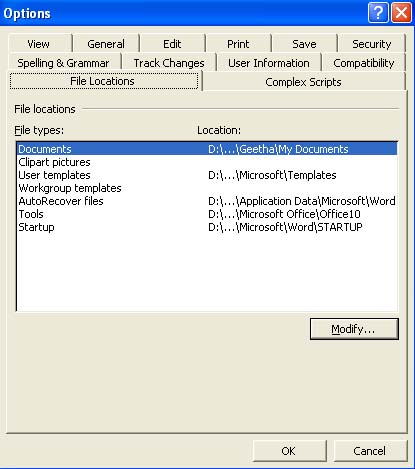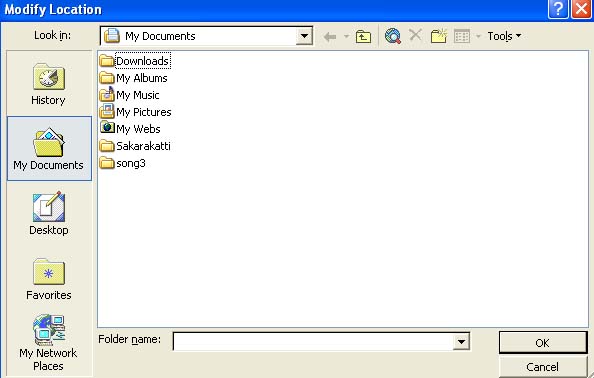Change the default folder for Open and Save
by Geethalakshmi[ Edit ] 2008-12-11 18:18:55
Change the default folder for Open and Save
>> Choose Options from the Tools menu.
>> Click on the File Locations tab.

>> Click on Documents under File Types.
>> Click on the Modify button.
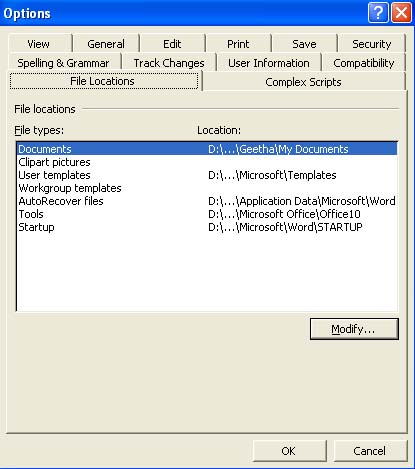
>> Use the Look in list to locate the folder you want to use from now on.
>> Click on the folder name, then click on OK to select that location.
>> Click on OK.